The Makeblock mBot Ranger Robot Kit is designed as an educational tool aimed at teaching programming and robotics to children and hobbyists. It’s a versatile kit that allows the construction of three different robot models: Land Raider, Nervous Bird, and Dashing Raptor. Each model offers a unique experience in terms of assembly and functionality.
Assembly and Build Quality

Ease of Assembly & Setup: The kit comes with well-organized and clearly labeled parts. The instructions are straightforward, making the assembly process engaging but not overly complicated. This is particularly important for younger users who are new to robotics. After the assembly process, you can just install apps to control the robot or learn programming with it. I installed the Makeblock apps on my iPad and could connect the robot easily via Bluetooth.
Build Quality: The parts are very well-made. The aluminum body gives the robots a sturdy feel, which is essential for repeated use and experimentation. The connectors and wiring are designed to withstand regular handling, which adds to the durability of the kit. I built the Land Raider and quite love its look; My only complaint is that the batteries can pop out easily and it is not easy to put them back without some unassembling.
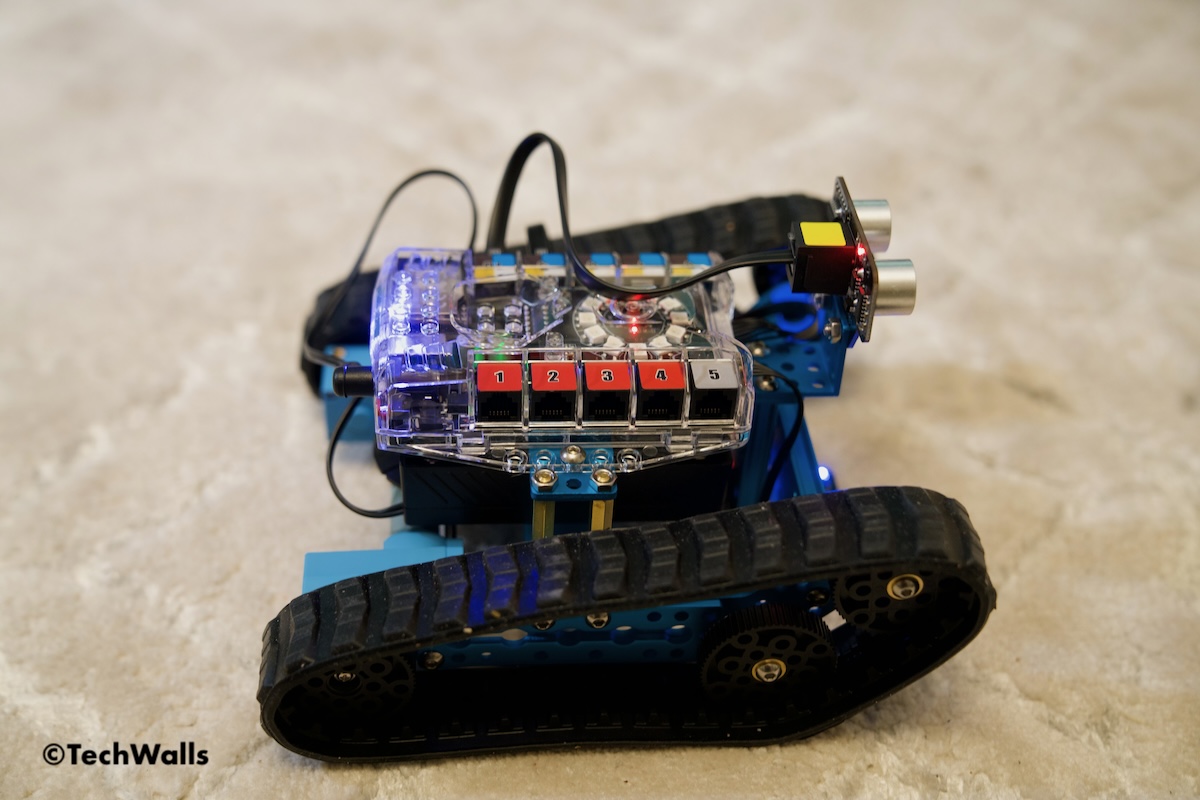
Educational Value
Learning Programming: The primary educational aspect of the mBot Ranger is in its programmability. It uses Makeblock’s own software, based on Scratch 3.0, which is an excellent platform for beginners to learn coding concepts. The drag-and-drop interface is intuitive, allowing young learners to grasp the basics of programming logic and structure.
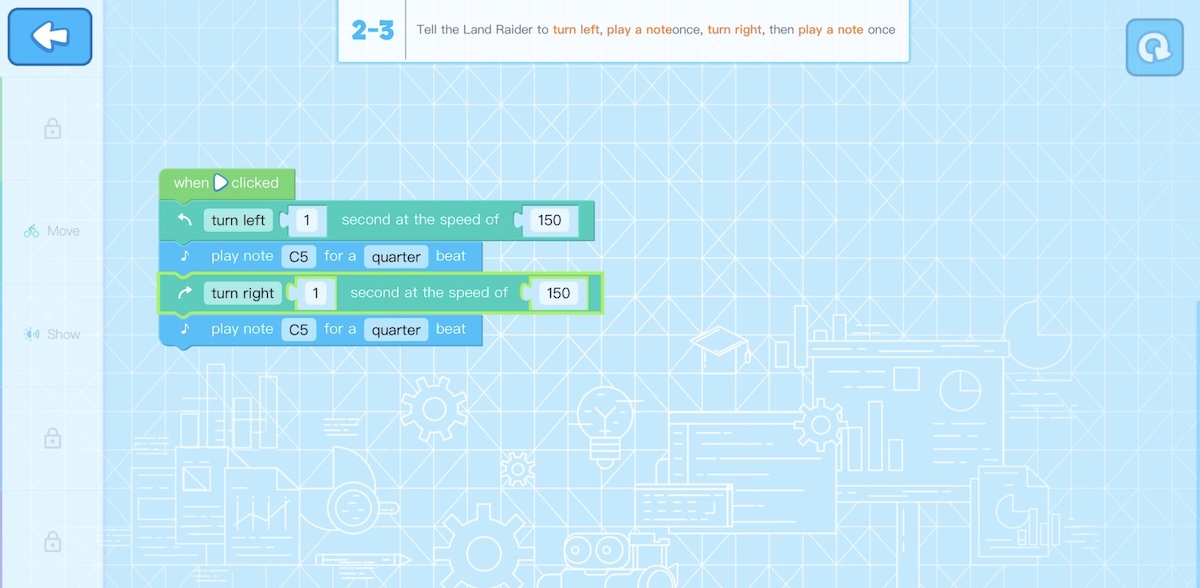
STEM Integration: The kit provides a hands-on approach to learning various STEM concepts. Building and programming the robots can teach mechanical engineering, electronics, and computational thinking. This practical approach to learning can be more engaging and effective than traditional methods.
Features and Capabilities
Sensors and Modules: The kit includes 6 sensors including sound, light, temperature, ultrasonic, line-following, and gyro sensors. These allow the robots to perform tasks like obstacle avoidance, line tracking, and maintaining balance. The versatility of these sensors adds to the educational value, as it lets users experiment with different aspects of robotics.
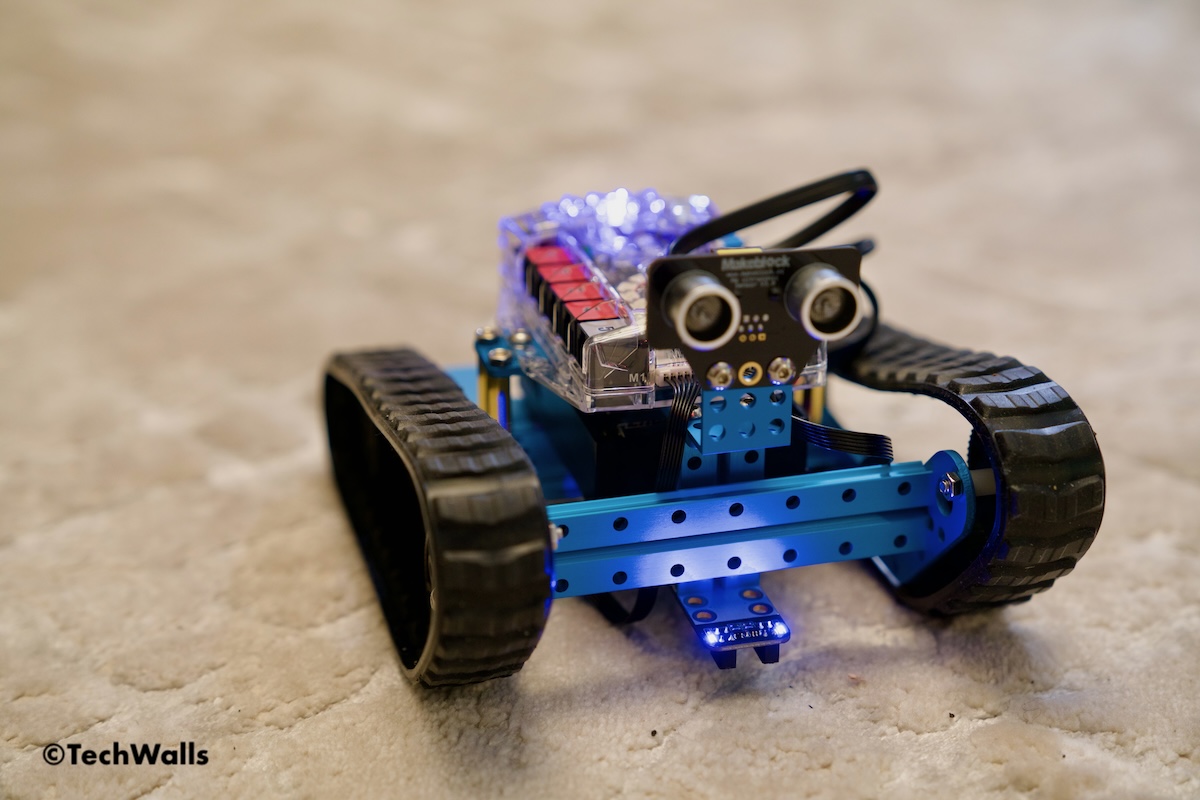
Programming Flexibility: Advanced users can delve deeper into programming by using Makeblock’s mBlock software or even directly coding in Arduino C. This flexibility makes the kit suitable for a broad range of skill levels.
User Experience
Interactivity: The interactive nature of the kit is a big plus. Kids can see the immediate impact of their coding decisions, which is immensely satisfying and encourages further exploration.
Community and Support: Makeblock has an active online community where users can share ideas, get help, and find inspiration. This community support is crucial for learning and engagement.
App Integration: The kit is compatible with the Makeblock app, which allows for additional control options and functionalities. The app is user-friendly and enhances the overall experience of using the robots.
Conclusion
Pros:
- Educational Value: Excellent tool for learning programming and robotics.
- Build Quality: Durable and well-designed parts.
- Versatility: Three different models with various sensors for diverse learning experiences.
- User-Friendly: Suitable for beginners with its easy-to-use software.
Cons:
- Price: May be considered pricey for some budgets.
- Complexity: Some younger children might find it challenging without adult assistance.
- Software Limitations: The Scratch-based software might be limiting for more advanced coders.
The Makeblock mBot Ranger Robot Kit is a well-rounded educational tool that effectively balances fun and learning. Its robust build, user-friendly design, and educational value make it a strong contender in the world of educational robotics kits. While it might be a bit complex for very young children and slightly limiting for advanced programmers, it strikes an excellent balance for those in between. The kit’s ability to teach programming and robotics concepts in an interactive and engaging way is its strongest suit, making it a worthwhile investment for parents and educators looking to foster STEM skills in children. You can purchase it for $149 on the official website.
Disclosure: We might earn commission from qualifying purchases. The commission help keep the rest of my content free, so thank you!



