Average CPU Cycles is a free software that enables measuring the CPU utilization for Windows processes. This applications is designed to help users determine the average and absolute CPU usage for running programs. Average CPU Cycles is useful for calculating CPU usage either from a point in time or the entire uptime of an application’s activity. With the help of this software, you can easily single out applications that require more CPU utilization and manage CPU load, by using the right balance of resource hogging and lightweight applications.
To start the calculation process, Select Process option, followed by a Windows process that is to be monitored. After a process is identified, you can either click from Process Start or from Now. The former allows monitoring a process from the very start time, till the current activity time, whereas, the latter begins the monitoring process from the moment this option is selected and ends wen the application is closed. You can use the slider to define a custom time interval for checking CPU usage. It is worth mentioning here that if you use a lower time interval, more precise calculations can be performed. Average CPU Cycles makes use of the Windows Vista & Windows 7 kernel32.dll functionality, which allows measuring smaller bursts of the CPU. This means that the measurement is less reliant on the current frequency of the CPU.
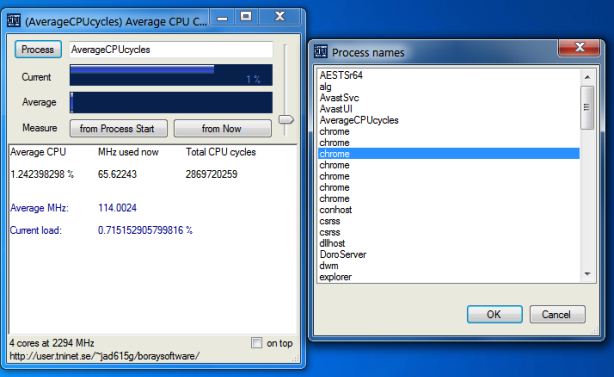
Processes can be selected by typing their respective names or by choosing them from a list, after clicking the Process button. The default average value is based using the complete uptime of the selected program. To calculate the current point in time, choose the from Now option instead. Multiple instances of Average CPU Cycles can be run. Therefore, you can selected multiple processes by running additional instances of the application and selecting required processes.
The Avg CPU process usage is calculated as percent of all cores. You can reset it at your convenience. It must be noted that the Windows XP version of this application uses the legacy measurement technique and is somewhat comparable to Windows Resource Monitor. The developer has suggested that you can eve “run the two versions side by side” (of the Windows Resource Monitor or an alternative application) for comparing results. The application is available in separate versions for Windows XP and newer Windows operating systems such as Windows Vista / Windows 7. The calculations made by this application may not be 100% accurate, however, they work better than what you are likely to get from other applications, which claim to provide a similar form of Windows process calculation.
You can find out more about the CPU calculations and accuracy tips for measuring CPU utilization of processes, from the developer’s website link given below. Average CPU Cycles works on:
- Windows XP
- Windows Vista
- Windows 7
Download Average CPU Cycles
Disclosure: We might earn commission from qualifying purchases. The commission help keep the rest of my content free, so thank you!



