HTTP error is quite a popular message that many WordPress users have seen within the last few years. I myself had this problem on TechWalls and was very worried. Each time I tried uploading an image for my blog post, the message HTTP Error appeared at crunching process and it stopped there. Although I can see the image in gallery, its dimension is shown as 0 x 0, it means that the uploading process failed. Amazingly when I try uploading the same image a few more times, I was successful after about 3-4 efforts.
Therefore, I guessed that the error must be related to my server. Then, I searched for some solutions on Google and finally successfully fixed the issue. This post will give you some easy ways to fix the HTTP Error on Image Upload, check them out.
1. Remove WP Smush.it Plugin
I found out that the WP Smush.it plugin was the reason leading to my issue. Developers of this plugin also confirmed the problem. Actually this is the error of Yahoo!’s Smush.it service, not the plugin itself. This plugin is using Yahoo’s API to reduce file size of images but the web service is down very often. Its developer may upgrade the plugin soon with the feature to delay processing images for a while when the Smush.it service is down. So, the best solution at the moment is deactivating it and use alternatives such as the CW Image Optimizer plugin.
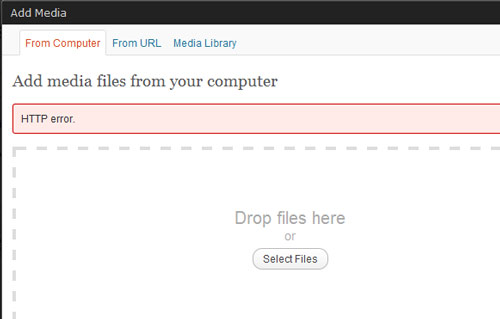
2. Edit .htaccess file
If you are not using the WP Smush.it plugin and still see the issue, the reason could be you are using an old WordPress version. You can simply fix it by upgrading your WordPress or adding following lines to your .htaccess file in the root of your site.
SecFilterEngine Off
SecFilterScanPOST Off
Hopefully this post will be helpful and save you some time solving the problem. If they don’t work, you could try other ways to detect what plugins or processes are using CPU and RAM PHP needs to crunch your thumbnails. I’d love to hear your solution then.
Disclosure: We might earn commission from qualifying purchases. The commission help keep the rest of my content free, so thank you!




aashish says
i also had the same problem and after deactivating Shush.it it was resolved. but the CPU usage was doubled after deactivating Shush.it (from 1 to 2) so waiting for the update of this Plugin …
Tuan Do says
Yes I am expecting the update as well. Meanwhile you can optimize images before uploading it to your blog, that will help reduce file size dramatically. :)
PrIyAnGsHu says
We had also faced this issue on our internet marketing blog but fixed it successfully after refreshing the .htaccess file with new codes :) !
Tuan Do says
Yes, the Yahoo service has had serious down time in the last few weeks. Did you use the same code as above?
Webman85 says
I don’t use the smush it wordpress plugin, but I do go to smush it and manually upload images to reduce the size fairly often. I thought maybe it was just me because it has been slow at times for a number of weeks now. I don’t know if Yahoo is trying to reduce the power or cut back or something, but I use their weather feeds, and they have been messing up a lot the past 3-4 weeks now.
sdhungel says
Thats quite simple and tricky.
But editing .htaccess file is complex work to do.
Alex says
Just a FYI, this is occurring again with v1.6.5.4. You’ll need to update to v1.7.
Thanks for post OP.
start a blog says
my issue is due to wo smush. Thank you for the help to find out the exact issue.
Scott Element Pack says
Comprehensive post, Tuan. I want to add with you another most common cause of this error is lack of memory available for WordPress to use. To fix this, we need to increase the WordPress memory limit.