Facebook Page is one of the most important factor contributing to the success of Facebook. This is a place to introduce the presence of a brand to public, so it can be used to engage your business with your customers or users. Therefore, it is also necessary to make a link to the Facebook Page from your personal Facebook profile. This can be done by filling in the Employer field of your profile, however, it won’t link to your Facebook Page if your brand in not a popular one. So, how can we solve the problem?
I’ve found out an easy way to make a link between Profile Employer and Facebook Page, you just need to follow these simple steps. They won’t take you more than 5 minutes.
#1 Install Web Developer add-on
Download and install the add-on Web Developer add-on here. Restart Firefox and continue with step 2.
#2 Get Facebook Page ID
Go to your Facebook Page and click on the button Edit Page on the top right. Look at the URL, you will see a string of numbers at the end that identifies the page, this is your Page ID.
#3 Add your Page to Employer field
Go to your Facebook account – Edit Profile – Education and Work. Type in your Facebook Page name in the Employer field, your page could not be recognized.
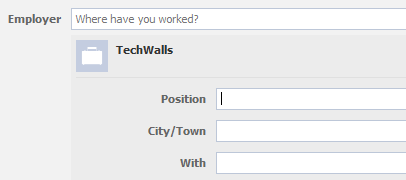
You can see there is a new toolbar of the Web Developer add-on in Firefox, choose Forms – Display Form Details. You would see a lot of code blocks appear then, don’t be confused. Get the Page ID you got in step 1 and fill it in the box next to <input name=”employer_id”>
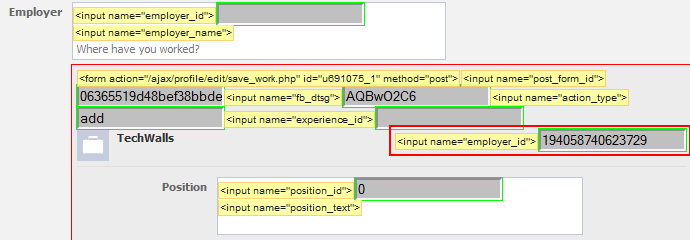
Now you can turn off the option Display Form Details to fill in remaining options like Position, City, etc. Save when done and Facebook now would be able to link the Employer to your Facebook Page properly.
Leave a comment below if you have any problem with the tip.
Disclosure: We might earn commission from qualifying purchases. The commission help keep the rest of my content free, so thank you!




Kendra says
I’ve been trying to do this for about 2 hours. I’m not the page owner but I do work for the company. When I attempt to put the id in the field, it saves it but doesn’t link up.
Tuan Do says
Hi Kendra,
Have you followed exactly the steps above? I’ve just tried again and it seems still working.
Kendra says
I think I did it correctly. Does it only work if you’re the owner of the page? I work for a company that has a relatively new FB page (46 followers). They have a custom URL so I had to dig around to find the number ID. Maybe I didn’t have the correct one?
Tuan Do says
No, you shouldn’t need to be the page admin. Could you ask again the Page ID? If it still doesn’t work, I can help you test it.
Kendra says
Can I send you the link to the company page via email? I’d rather not post it for all to see. :-)
Darius says
Hello, I’m trying this on facebook right now, but I think with timeline it doesn’t work any more. I can actually find the employer_id and change it and it remains changed even after I log out and in again, but the link simply won’t go to the pages I’m trying to link to. I’m admin of one and not an admin of two others. Help please?
Darius says
Correction: it does NOT save the employer id. I type it in, switch of details and save the employer. I open it again to edit and the employer id is back to what it was. What am I doing wrong? Is this facebook’s timeline messing me up?