PowerFolder is a Dropbox-like alternative cloud storage and data synchronization utility that is available for multiple operating systems. PowerFolder provides folder backup, synchronization and comprehensive options to share data across multiple systems. It has been designed for all kinds of users and enables HTTPS/SSL and AES encryption, for maximum data security.Unlike other cloud storage services, PowerFolder delivers an easy to use interface, with convenient sharing and synchronization options. PowerFolder is not restricted to one primary directory and ensures synchronization of different directories. Like most reliable cloud storage services, PowerFolder has desktop clients for Windows, Mac OS X and Linux based operating systems.
To start synchronizing your data to the cloud, sign up with a free PowerFolder account. After signing up and logging in with your PowerFolder account, you can start data back up and synchronization via the PowerFolder cloud. When performing data backup, you can select a preferred transfer mode, i.e. Auto Sync, Manual Sync, Backup Source, Backup Target, Automatic Download or ShareSend.
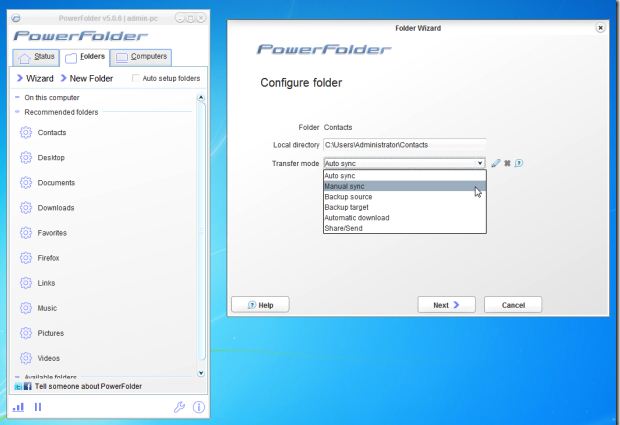
A good thing about PowerFolder is that it comes with a synchronization wizard, which makes it easy to send, share, backup and download files, from easy to understand options. Such features are most handy for novice and intermediate users, who may not have a lot of knowledge about technical terms.
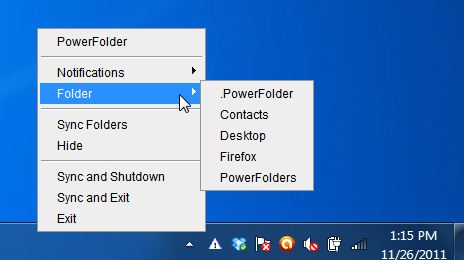
Another good feature of PowerFolder is that it sows real time synchronization stats for folders being synced with the cloud. Such a display of stats is often lacked in famous cloud storage services like Dropbox and SugarSync, which makes it hard for end users to understand the status of data being synchronized with the cloud based servers of the service provider. It is worth motioning here that you will require expanding the PowerFolder interface for viewing additional options, such as Files and Settings tabs, for viewing and managing the current transfer mode, local directory, versioning settings, etc.
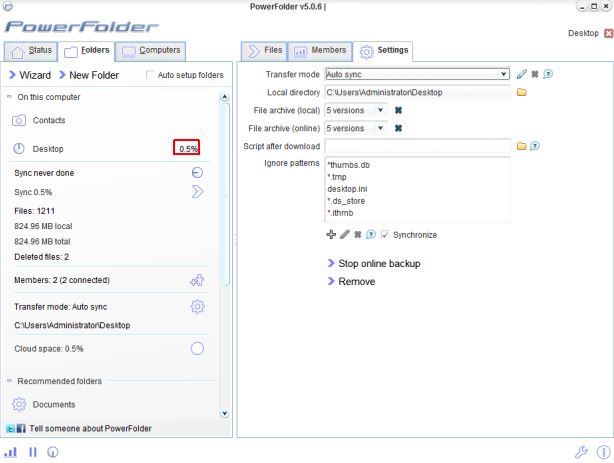
You data that is synced with PowerFolder cloud, can be viewed from any devices, by logging into your PowerFolder accounts via the developer’s website. From here, you can completely manage your data, including adding new and removing existing files.
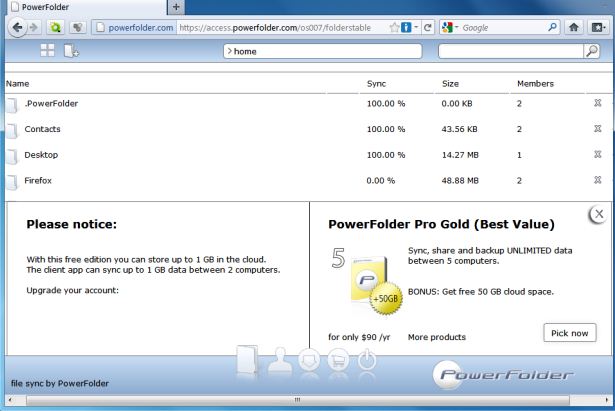
PowerFolder also comes with a paid version that has additional storage options. The free version provides up to 1GB of storage along with synchronization limited to three folders. For now, PowerFolder seems to be a promising application, with a few pros and cons. For example it provides more security than Dropbox, but is restricted to 1GB of free space. Furthermore, it does not have a mobile version and the user interface is too dull due to the white outlook. Some UI changes, along with a mobile version and some extra cloud storage space can definitely make PowerFolder one of the premium choices for users who are increasingly looking for secure alternatives of services like Dropbox. Power folder works on Windows XP/Vista/7 and also on Mac OSX plus Linux. You can head to the link posted here to download PowerFolder.
Disclosure: We might earn commission from qualifying purchases. The commission help keep the rest of my content free, so thank you!




Mireille Feltenberger says
Interesting . . . people don’t usually get so defensive about something like this unless they had a hand in the product or a vested interest of some kind.
Lorri Linneman says
David I just read your article about backup. I am still using the system you recommended at RMSP. I have just about run out of storage on my external hard drives and hope to get your assistance when I go to larger hard drives. Hope you are finding some snow. It is scarce this year in California. Regards. Frank
Grover Toombs says
I think cloud music will take off big time. The portability of music itself is the biggest USP of the service. Not to mention the automatic data protection/storage such a service automatically provides.Amanda Gordon recently posted..Sanitaire Vacuums
Anita Weathersbee says
Just keep this in mind; do not trust any cloud service to protect your privacy. They are required by law to hand over info on any account on their service, if any govt agent/agency requests for it.